Editing Extravaganza - Bringing Back Typography
Hi everyone. It is title time! This has to be my favorite part of editing. It marks the end of editing but also it adds aesthetics to the picture. Below I detailed my reasoning behind each action:
Alterations
First up, the alterations from the initial planning. I had planned that all of the titles would be written in a white font of either “Spectral” or “American Typewriter” and would flash onto the screen. As things tend to go, this did not happen.
When I was on CapCut I had tried to import an “American Typewriter” but it was unsuccessful. So, I tried to import “Spectral” in. Once again unsuccessful. This meant I was limited to the preexisting fonts on CapCut. This ended up not being so bad as CapCut’s library of fonts was vast. I wanted to keep the authenticity of the original font decisions so I tried to compare which front looked the most like my desired font. I ended up choosing “IM FELL” which emulated “Spectral” and “American Typewriter” the best.
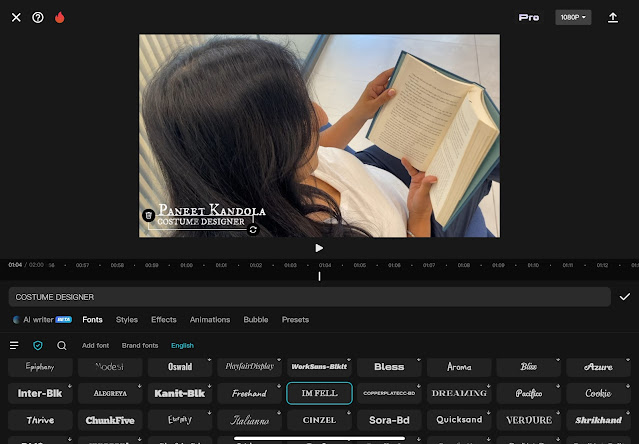 |
| Here you can see the font “IM FELL” |
I also planned to have all the titles in white but against the clips the white font wasn’t apparent in some scenes so I had to choose another color to use. On the opposite side of the color spectrum, there is black so it made an obvious choice. And of course, the connotation of mortality and ominous events aligns with my opening sequence. I wanted to refrain from using black as the primary color so I only used it when the color design of a shot hindered white.
 |
| Can you see the difference in color design? |
As for the animations, The original plan was to have a flash of some sort. I played around with the animations since I could do a “Flash”, “Fade In”, and “Fade Out”. I tried these out but something looked bland. I decided to scrap the original idea and just kept playing with different animations. That is when I found “Ink Print” which added some texture and variety to lamen scenes. So I applied this to all of the text I was displaying. I was worried that this was more of an effect so the titles leaving the screen would look too choppy but I decided to use the non-continuity system of editing in my favor here. I aligned the text and set the same time constraints as a clip so it wasn’t an awkward jump. This looked fabulous! I am so happy that I decided to deviate from the original blueprint.
Composition
Next, the composition of the titles. Within the clips, I made sure to place the titles in a space that wasn’t filled with other images that could alter the text or hide it.
Additionally, to keep the sizing for the text all the same I duplicated the same text and moved it to the next scene. The reason is that CapCut doesn't have a way to keep the sizing consistent. And I wanted the titles to be as similar as possible.
On the topic of similarities, I kept the sizing the same as planned. I made the “role” such as producer to be in all caps and smaller and then the name of the corresponding role to have normal capitalization. This looked just as I had hoped!
Order & Naming
Lastly, for the order of the titles I wasn’t sure what to do. I ended up deciding on using the typical order used in Hollywood. I added the addition of saying “A crime documentary” in the beginning as it was a convention of the genre. Typically they said “A true crime documentary” but to avoid any issue I removed “true” since it is all fabricated.
Following this title I had to come up with a name for a studio and production company. With a little help from my friends, I decided on “Kandola Kreations” and “PK Studios” respectively. As some of you may have caught on, I am a big fan of alliteration (just look at all the blog titles) so it only felt appropriate to continue this theme into the film; “Kandola” is my last name, and “Kreations” is a play on words of the word “Creations''. Now “PK Studios'' is a bit boring but I am a big fan of my initials “PK”, and it is a nickname my closest friends call me. As an ode to their efforts in helping me throughout I decided to name my production company “PK Studios”.
Apart from the title going to my mother, actor, and the music I put my name down. It is kinda funny looking at all the titles and seeing my name but I did do all the work! Also, it felt way too complicated to come up with fake names, I feel like I have been making up a lot for this “case” so I wanted this to remain truthful. For the director, I added my full name “Paneet Kaur Kandola”. In Hollywood, being a director is a big deal so it felt right to use my whole name and also gave off the grand effect.
Back to the order used in Hollywood, my working title and storyboard were built around the title being put last but according to Hollywood, it follows the actor's names. Therefore I had to find another place to add in the title and completely change my idea. I ended up choosing the detective introduction since it had a perfect spot to add a title. I tried to keep the same general composition from my original working title but I had to make some changes to sizing to better fit the screen. I applied the same effects of white color, “IM FELL” font, and “Ink Print” animation but it felt bland. I decided to use the animation “Typing Cursor” for the part that said “The Elena Mercer Case” and kept “Fatal Flaw” stagnant. This ended up working well. I think I like this title incorporation better! Nonetheless, to honor my original idea for a title, I made my thumbnail as I had planned.
Since the title of the film was going to go last in a “Fade Out” that area was left blank so I added the director’s role there instead. It also looked bland after applying the effects so I added the animation “Typing Cursor” to the text that said “Paneet Kaur Kandola” and kept “Directed by” stagnant.
After watching the feature film over again the titles looked fab! I can’t wait for the final reveal on March 15th, 2024 at 7:00 pm EST!


Comments
Post a Comment